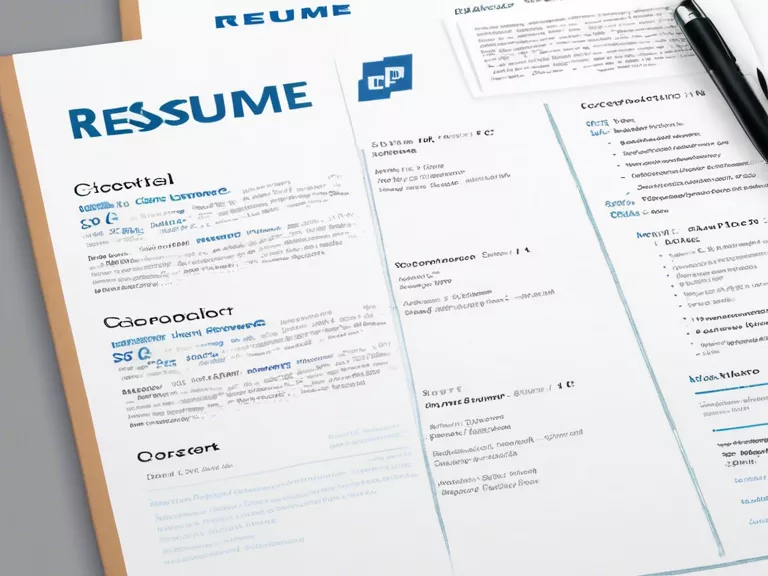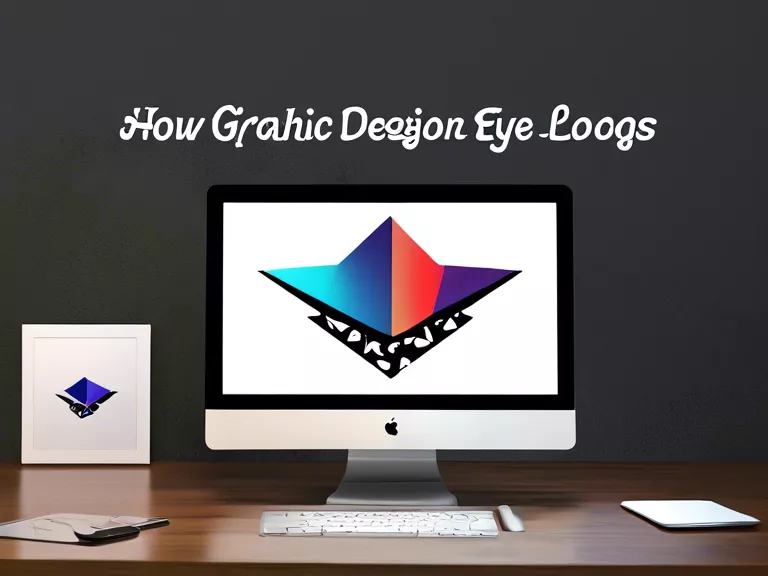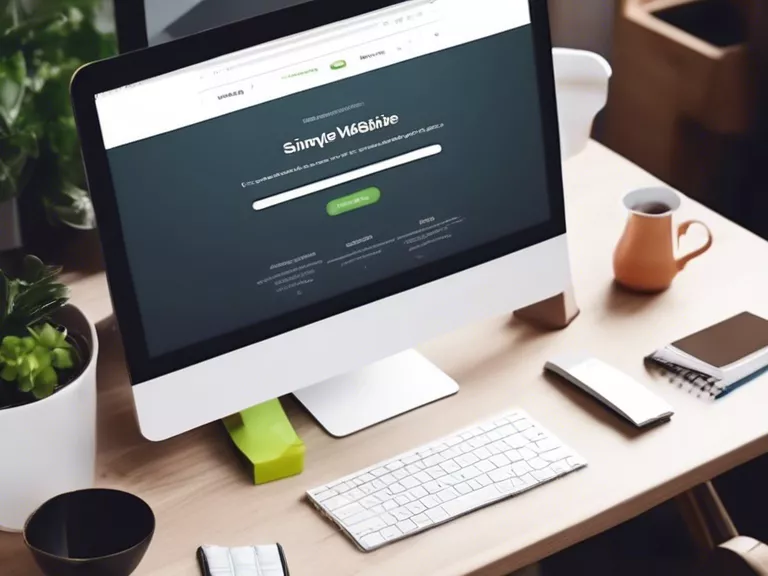Mastering Presentation Software for Creating Engaging Slideshows
Creating engaging slideshows is a key skill for effective communication in both the professional and academic world. Presentation software such as Microsoft PowerPoint, Google Slides, and Apple Keynote offer powerful tools to help you design visually appealing and informative slideshows. In this article, we will explore tips and tricks for mastering presentation software and creating slideshows that captivate your audience.
Choose a cohesive design theme
One of the most important aspects of creating engaging slideshows is choosing a cohesive design theme. This includes selecting a consistent color scheme, font styles, and slide layouts. By maintaining a cohesive design throughout your presentation, you can create a visually appealing and professional-looking slideshow.
Utilize multimedia elements
Incorporating multimedia elements such as images, videos, and animations can help make your slideshows more engaging and interactive. Adding visual elements can help reinforce your key points and keep your audience interested and attentive.
Keep text concise and legible
When creating slideshows, it's important to keep text concise and legible. Avoid overcrowding your slides with too much text, as this can overwhelm your audience. Instead, use bullet points and short phrases to convey information in a clear and concise manner. Additionally, make sure to use a legible font size and style to ensure that your text is easy to read from a distance.
Practice effective slide transitions
Slide transitions can add visual interest to your slideshows and help guide your audience through the presentation. Experiment with different transition effects to create a smooth flow between slides. However, be mindful of using transitions sparingly and avoid overly flashy effects that may distract from your content.
Rehearse and get feedback
Before presenting your slideshows, it's essential to rehearse and get feedback from peers or mentors. Practicing your presentation will help you become more familiar with your material and improve your delivery. Additionally, receiving feedback from others can help you identify areas for improvement and make adjustments to enhance the overall impact of your slideshows.
By mastering presentation software and following these tips, you can create engaging slideshows that effectively convey your message and leave a lasting impression on your audience.